4 Reasons Why You Should Add Analytics Tracking to Your Landing Page

Learn why tracking is important for your landing page, including discovering visitor sources, identifying your audience, observing user behavior, and measuring conversions.
When you think of the word “design” in regard to a landing page, you probably think of colors, fonts and layouts. However, it can also encompass other aspects of your landing page, like the user experience and the fields you include in online forms. Similarly, when designing your landing page, it’s important to implement a way to track visitors.Below you’ll learn four reasons why tracking is so important, along with how to add tracking to your ShortStack landing pages.
Discover where visitors come from
Do you ever wonder if your advertising efforts and other marketing strategies are “working” to send potential customers to your landing page? Stop wondering and find out where your visitors are coming from by adding tracking to your landing pages.
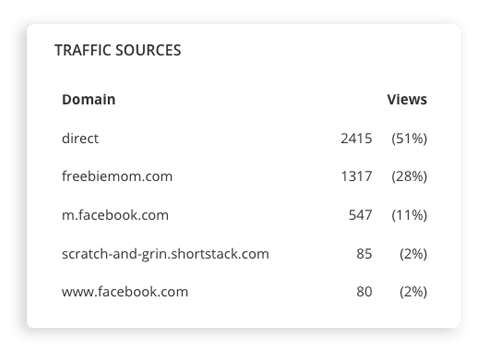
Analytics tools like Google Analytics and ShortStack’s built-in analytics report traffic sources. Visitor sources tell you where your referral traffic came from, if folks found you through search engines or if they arrived on your page via a direct link. Learning where your visitors originated from can help you determine which marketing activities are worth your time and which to skip in the future.Furthermore, you can see the types of devices visitors use to view your landing page. For example, if you see most visitors are on mobile, then you might tweak your design to better suit a mobile audience.
Find out who your visitors are
Analytics tools can help you learn about who your customer base is. For example, ShortStack analytics lets you see which country visitors are coming from. If you’re seeing a lot of visitors from, say, New Zealand, but you only do business in the United States, then you might consider tweaking your landing page to only show content in the United States.
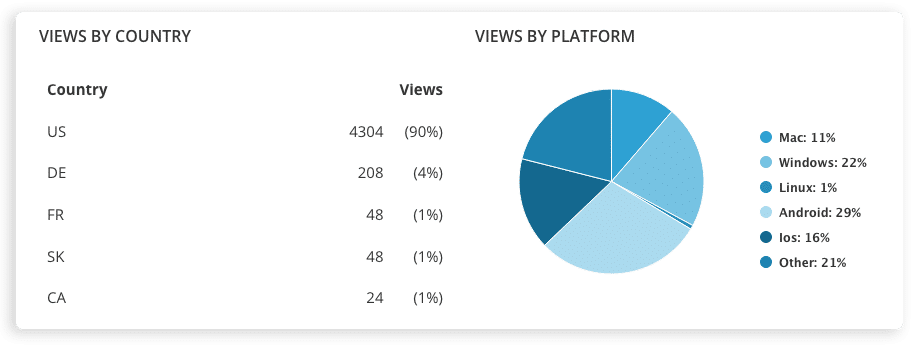
Similarly, Google Analytics shows you information like visitor age and gender. This information can come in handy with your advertising. For example, let’s say you are running a men's grooming business and your target audience is men ages 27-50. However, you notice a majority of the people visiting your landing page are women ages 25-65. This might tell you to focus your advertising budget on this group of women (perhaps they are purchasing these products for the men in their lives) or to revise your marketing strategy to attract your target audience of men.
Observe what visitors do
You spent a bunch of time developing your landing page, so it’s important to know what your visitors do when they get there. Did you add a number of links to your products or a button to download a resource? Use analytics to find out if people actually clicked these links. If they did, then great! If not, then maybe you reconsider adding these options in future. Likewise, you can see if visitors entered your giveaway, shared it to Facebook and more. Observing what folks do when they visit your landing page helps you to streamline your page and only offer content they truly want to see.
See what converts
The goal of most marketers is to convert visitors. Whether you’re looking for sales, signups or leads, your landing page exists for a reason. When you add tracking to your landing pages, you can see which pages are most successful in helping you reach your goals.Now that you know why you should be tracking your landing page’s visitors, you need to know how to do it. With ShortStack, we provide you with a few options for implementing analytics tracking on your landing pages:
Tracking Widget
Our Tracking Widget gives you the ability to add Google Analytics (choose between Google Universal Analytics and Google Analytics 4) and Facebook Pixel tracking to your campaign. We allow you to track the following:
- Google Analytics: Page views, form submissions, clicks, shares, video starts, and video ends
- Facebook Pixel: Page views and form submissions

Learn more about our Tracking Widget here.
Built-in Analytics
ShortStack’s built-in analytics tool allows our customers on the Pro Plan and higher to view key analytics without adding their own tracking. You can learn more about what we track here.
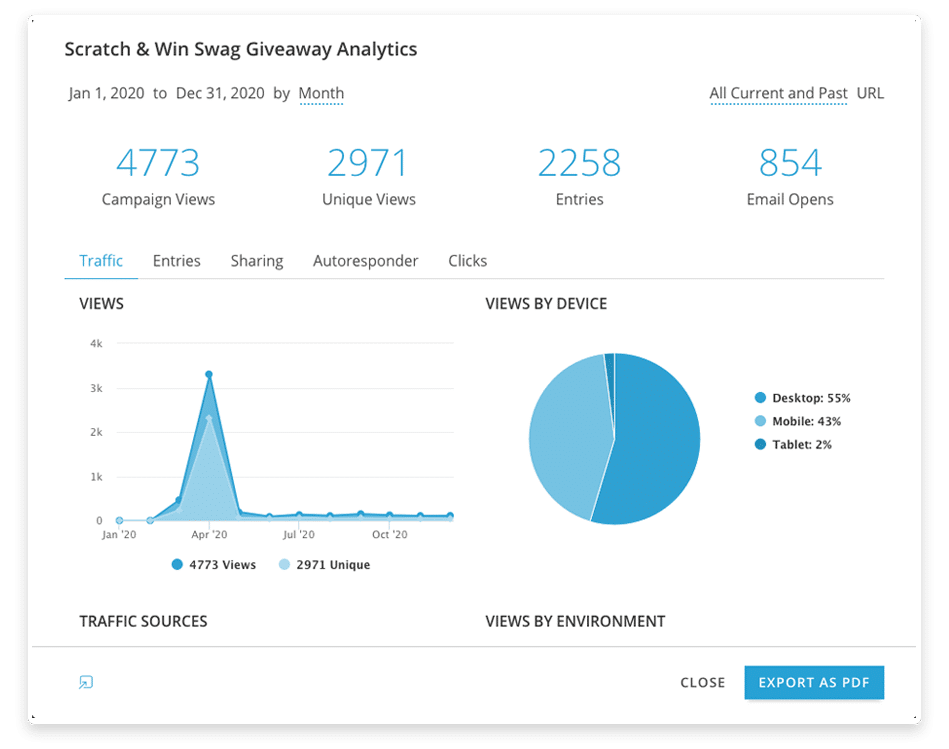
Code Widget
With our Code Widget, you can add any custom tracking you would like. For example, you might want to add Google Tag Manager code or you could drop in some custom pixel tracking. This is up to you.
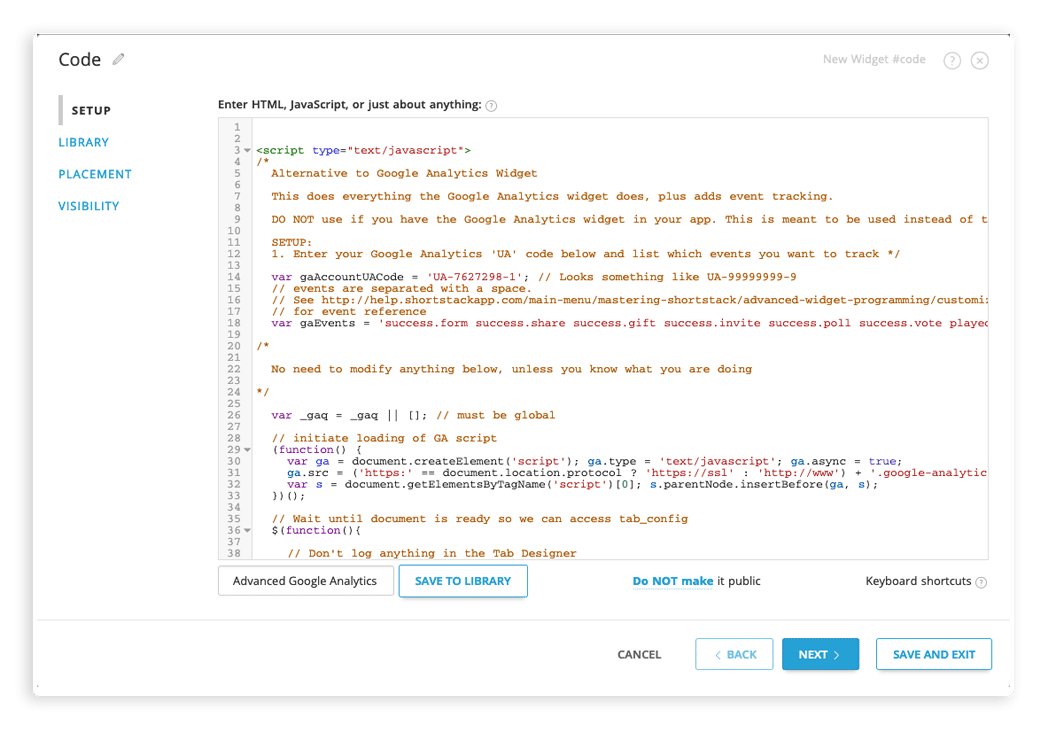
NOTE: We are unable to provide support for any custom tracking code added in the Code Widget.
The tracking method(s) you choose depends on your individual needs. Unsure which option to choose for your ShortStack landing page? Our support team is happy to help! Just shoot us an email at theteam@shortstacklab.com.
Create your first landing page today
Get Started Today Sign up for our free trial today. No commitments, cancel anytime.




