Business Tools We Love at ShortStack

Discover the favorite tools used by the ShortStack team to enhance productivity and success in their day-to-day work.
It’s time to start your day browsing your Gmail inbox. Sipping your coffee, you edit the image for your latest Instagram post on Adobe Photoshop. Once the edits are finished, you log into your ShortStack account to export the entries from your most recent campaign. Your day continues, and by the end of the day, you have used over ten services. These are the tools you use in your day-to-day, 9-to-5 job.
We all have our favorite tools. The applications we just love using. The platforms we check first.
As a small tech company and industry experts in digital marketing, I thought it would be fun to share some of the tools our team at ShortStack likes to use that help us be productive and successful in task completion.
Based on the teams’ answers, I have divided our most loved tools into four categories: project management tools, developer tools, creative tools, and educational tools.
Please note: These tools are not sponsored; we genuinely like and use them!
Project Management Tools

Without project management tools, we would be chickens without heads, running around aimlessly and accomplishing very little. Project management and time management can be the hardest challenges for companies. These four tools will help your company save money, increase productivity, and increase communication.
Trello
Trello is a tool used to organize tasks amongst team members. It consists of boards and cards that are assigned to the boards. Each card can be assigned to a specific person on the team. Trello has multiple plan levels, including a free option for small teams and personal use. Trello is Doug’s favorite tool. Trello is used by our software engineers to keep track of projects and priorities. Additionally, Doug personally uses it to manage his time.
Doug follows Stephen Covey’s 4 Quadrants of Time Management. This method consists of the following areas: urgent and important, not urgent and important, urgent and not important, not urgent and not important. Doug explains, “It helps me understand what are the more important things to focus on so I don’t spend too much time on busy work.”
Notion
Justin uses Notion to organize both his professional tasks and his personal life. Notion is an organization application that can be used individually and with group members. The individual plan is free and allows for keeping track of your daily tasks. I have also been using Notion to organize my time and tasks. I love that the application feels more like a digital bullet journal. There are tons of easy-to-use templates to utilize to keep my life organized!
Justin specifically likes the task board. It is easy to move tasks from To-Do to In-Progress and finally to Completed. The personal side of Notion allows users to have reading lists, recipes, travel plans, and more.
Calendly
Next up is Calendly. Most people on the internet are familiar with scheduling a meeting through someone’s Calendly link. Calendly is a free appointment scheduling site. To prevent scheduling conflicts, Adam creates a scheduling form and adds availability windows.
Adam H. is the president of sales, and he uses Calendly to schedule his sales calls, demos, and training sessions. When Adam is not working on a new contract or helping with a custom build, he is putting his Calendly to work and chatting up new and potential customers. Adam states, “Calendly makes setting up appointments with customers extremely easy for both of us.” A hassle-free scheduling tool is a win-win for everyone.
Asana
Asana is another one of our project management tools. Asana has a free plan as well as paid options. Amy is our project manager for custom builds and product releases. She uses Asana to create teams, projects and subtasks for each of our ShortStack and custom build projects.
Amy prefers Asana to Trello for larger projects. It allows her to track, manage and communicate with each team member individually and as a group. Mike also enjoys using Asana. He said it is easy to get the hang of and makes organizing his tasks easier.
Developer Tools

As a SaaS company, without our software engineers, we would not exist. Writing code is not an easy job, but these tools help our engineers improve their workflow to provide the best features to our customers.
PowerToys FancyZones
PowerToys is a free Microsoft utility tool. Adam P. likes to use FancyZones, which is a part of PowerToys. FancyZones is a window management tool that allows you to snap windows and other applications into position on your screen. It makes it easy to see all your windows at once and keep an organized desktop.
Adam uses a superwide screen for all of his coding needs and he says, “It’s the best utility I’ve found for managing windows. It’s easy to resize windows in groups or a grid.”
Alfred
Dylan increases his efficiency on his Mac by using Alfred. Alfred is a free application that learns your search patterns so when you are looking for a specific file or application, it will be at your fingertips in fewer keystrokes.
Alfred is a simple application, but it saves minutes off each task, ultimately improving Dylan’s workflow.
Visual Source Code
Visual Source Code, VS Code for short, is an open-source code editor made by Microsoft.
Mike uses VS Code for all of his coding needs. He explained, “It's lightweight and fully customizable. I can change the colors and fonts and look at how everything is displayed. There are a massive amount of plugins I can choose from that make my development easier and more efficient. It’s highly versatile thanks to the plugins, too; no matter the language I am programming in, there are plugins to support that.”
Creative Tools
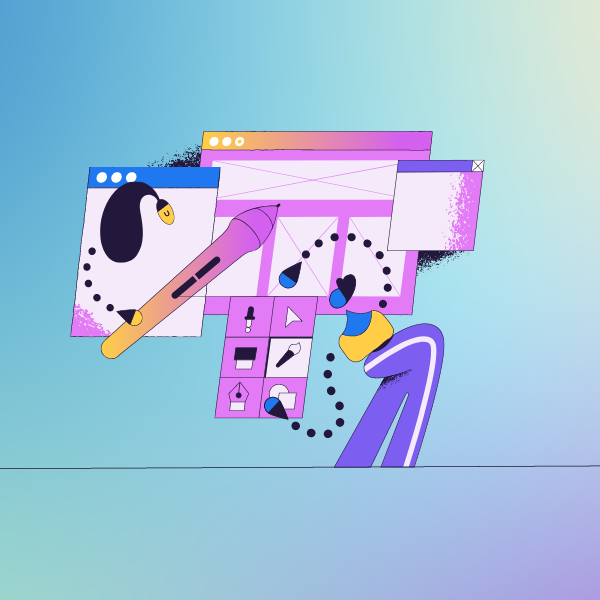
What is a good marketing expert without their go-to creativity tools? Without eye-catching logos, cohesive brand designs across platforms, and well-made videos, the marketing industry would be a sad black-and-white world. Here are just a few of our favorites.
Camtasia
Camtasia by Techsmith is a video editor and screen recording software. They have a free trial and a 1-time purchase fee for lifetime use of the product. Jessica loves using this product because it is extremely easy to use. She produces almost all of our GIFs and tutorials through Camtasia. She is able to use the premade templates and edit the videos quickly. Jessica has a very quick turnaround time because of this product.
Jessica mentions, “It has enough features that I can use it as my primary editing tool. Yet, it’s simple enough that anyone can learn it in a pinch if I am sucked up by an alien spacecraft.” We sure are glad the aliens haven’t grabbed Jess just yet, but at least we know the tool she uses to create her informative videos is easy enough for anyone to use.
Adobe Suite
I don’t think Adobe Suite needs much of an introduction. Adobe Photoshop has been around for 32 years. It seems pretty hard to believe, but Photoshop is older than Google. Mike says he has grown up with Photoshop and Illustrator and they have grown up with him. He continues, “The ever-evolving toolbox seems like there is no bottom to what they can do. The scalability of the work you create in Illustrator is a perfect companion to the lighting effects and filter work you can create in Photoshop. At this point, the two programs are just extensions of my right and left arm. And every once in a while I find a completely new app in the suite that I find very useful. I’m excited to see Figma integrated into the Adobe workflow.”
Needless to say, Mike loves using Adobe products, and he can’t wait to see how they evolve their tools in the future.
Canva
Canva is my personal favorite tool that I use daily. Canva has both a free and paid version of its platform, and they are used for creating graphics and digital content. For the ShortStack team, we have a paid account. The paid version allows team members to collaborate on projects. In other words, when I don’t know if the word placement is appropriate for an Instagram post, I can easily have a coworker take a look and give suggestions.
Education Tools

Last, but not least, we have our education tools. We only have two for this section, but they are very important to our work. One tool is used to help our clients learn our software and the other is so we can learn about and better serve our clients. Without these tools, our customer service would lack severely.
Userflow
Userflow lets your team build customized in-app tours, checklists, and surveys, without code. Jane and Bunny are huge fans of Userflow. Jane loves being able to implement and update new customer onboarding without needing to ask the developers for help. Bunny appreciates having easy onboarding flows for our customers.
Codecademy
The last tool on our list is Codecademy. This is another one of the daily tools that I use alongside Kenny. Codecademy is a coding education resource. They have a lot of free coding courses to help basic coders polish up their knowledge or help new coders get into the game.
Kenny has been working on the HTML and CSS coding courses. He feels more comfortable answering questions in support now that he has this base knowledge. Kenny is excited to learn more and be able to provide small snippets of code to assist our ShortStack customers better.
Conclusion
As you can see, the team at ShortStack has a wide range of daily tools. We all have slightly different working styles and different needs for each of our positions. All of the above-listed tools provide us with the ability to produce the best possible platform. Without the creativity tools, our platform would be plain. Without the project management tools, our platform would be disorganized and inefficient, and without education, we wouldn’t be learning and growing.




