Holiday Event Marketing Ideas and Examples

Learn how to use ShortStack campaigns to promote your holiday event, collect customer information, and boost your business.
There’s a lot going on during the holiday season. How can you make sure people aren’t missing out on YOUR special event? Try using a ShortStack campaign for your holiday event marketing. Campaigns allow you to get the word out about your event, collect information about customers and promote other aspects of your business (products, services, etc). You can create a giveaway contest to give away tickets, a product landing page to promote sale items, a newsletter signup form to distribute event-related discount codes, an update form to keep folks in the loop about ticket sales or other event details, the benefits of using a campaign for your event promotion are endless.The following campaigns are ideal examples of how to advertise three exciting events: a grand opening, a sale and a concert.
Zoës Kitchen Mercato Location Grand Opening “Free Zoës For A Year” Giveaway Contest
A grand opening is an important day for any business. This is especially true for a restaurant. Zoës Kitchen is creating a buzz around their grand opening with their “Free Zoës for a Year” giveaway contest. Zoës Kitchen is giving away 501 prizes -- one grand prize and 500 free entrées. The contest ensures people know about the grand opening date, and even if folks don’t visit the first day, there will be 501 winners visiting their new location at some point in the future to redeem their prizes. I love how they use the contest to collect valuable information about customers so they can send them more announcements and offers in the future using ShortStack's scheduled email feature.

Crafter’s Companion 12th Birthday Event “30% Off Site-wide” Discount Campaign
For retailers, the holidays often include big sale events. Crafter’s Companion used a "30% off" site-wide sale to promote their 12th birthday, and they pulled out all of the stops with their promotion. The campaign advertises their sale, and the free gifts Crafter’s Companion plans to give away to folks who make purchases during the event. Beyond this, they display some of their amazing new products, complete with Shop Now links to direct potential buyers to the appropriate item on their website. As another way to give back to their customers, they even host a massive birthday giveaway and offer some free downloads, providing a little something for all of their customers.

Sweet Lou Benefit Concert “Free Pair of Tickets” Sweepstakes
With many events, like concerts, you only have one shot to get the advertising right. The organizers of the Sweet Lou benefit concert are doing things right. They mention all of the great acts that will be participating in the benefit concert, give folks the event details and a way to purchase tickets, and enable a way for people to share the event. Beyond this they are hosting a free ticket sweepstakes. By giving away a pair of free tickets, they raise awareness about the event while at the same time creating a mailing list of people who are interested in the concert. After a winner is chosen, they can reach out to everyone who entered to remind them of the upcoming event, and to encourage them to purchase their tickets soon.
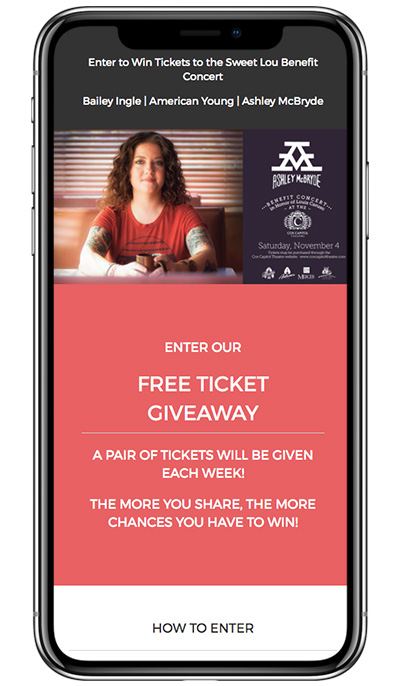
How to Use ShortStack's Marketing Automation Features
Did you include a sign-up form, entry form, RSVP form, any type of ShortStack form on the campaign you created to advertise your event? If so, it’s important to follow up with those folks who showed enough interest in the event to submit their information to your form. This is where ShortStack’s Marketing Automation tool comes in handy. Our Marketing Automation tool allows you to create autoresponder and scheduled emails to send to folks on your ShortStack lists. Below are three ideas for how to use Marketing Automation for your event marketing:
Send an Email Autoresponder with event details
An autoresponder is an email that is sent to someone immediately after they submit their information to a form. In the case of event marketing, you could use an autoresponder to email entrants your event details, including a map to your location and a link to your website. This gives folks the ability to easily access your event information.
Use a Scheduled Email to remind non-winners to purchase event tickets
Did you set up a contest for free tickets to an event? Don’t forget to follow up with the entrants who didn’t win those tickets. Everyone who entered is interested in the event, so be sure to send them details on where and how they can purchase tickets.
Schedule a reminder email to send the day before the event
People lead busy lives. They might be interested in your event, but they forgot the date, or just have other things going on. This is why you need to send an event reminder email. A day or two before your event, schedule an email to folks on your list to jog their memories.
Try a ShortStack template to create your first contest fast and easily.
Get Started Now. No credit card required. Risk-free.




