ShortStack Feature Updates - Mobile Entry Fields, Streamlined Instagram Campaigns, and More!

Discover the latest updates to ShortStack's app, including the option to cap campaign entries and a mobile-friendly keyboard.
It’s been awhile since we’ve announced any of our app’s latest updates. That’s not because there haven’t been any. Au contraire!Improvements to the platform have been non-stop. But, as excited as we are about all of the cool things happening around here, we won’t over-load you with our laundry list of improvements, instead, we'll highlight some of the best ones. Without further ado here are a few things we know our users will love as much as we do:
The Option to Cap Campaign Entries
Now, you can create a real sense of urgency with your Campaigns. Set entry limitations as in, “the first 100 people to enter will receive ______.” Setting entry limitations within your Campaign’s entry form can help you test the waters for a future promotion, create a feeling of exclusivity, or even help you unload some of the extra merchandise your Office Manager ordered for the Company BBQ.
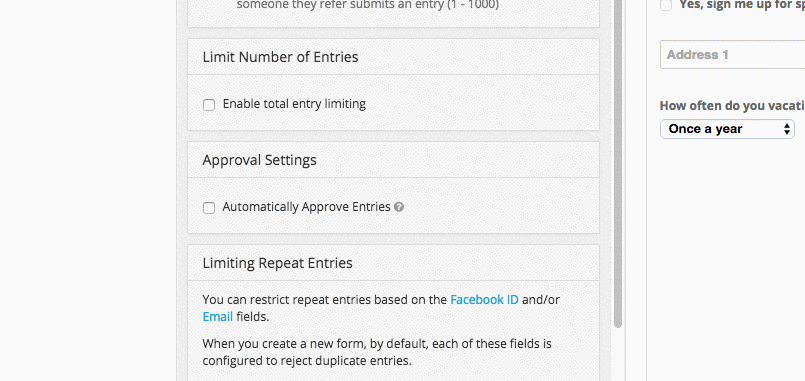
A Mobile-Friendly Keyboard
Mobile users make up a significant chunk of Campaign participants, so now entry forms come equipped with a field-specific keyboard to make it even simpler to enter from mobile devices. For example, email field keyboards will include an ‘@’ sign, phone number fields will show numbers, etc.
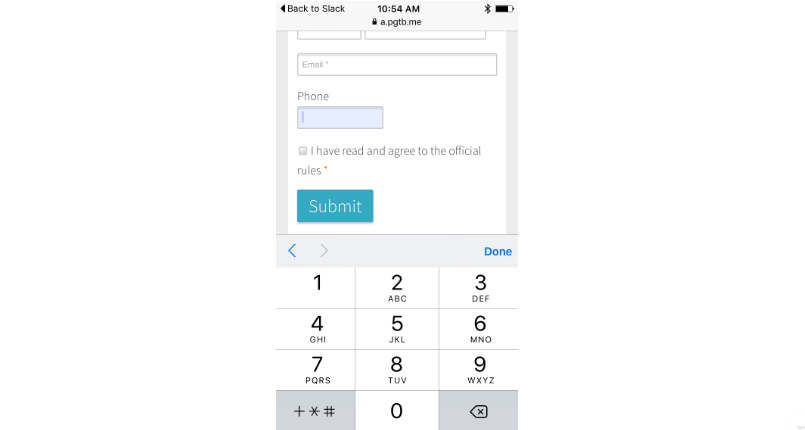
Transfer Tags and Permissions Settings to Campaigns and Templates
If you’re taking advantage of the Tags and Permissions features within ShortStack and ShortStack for Teams, you can save a whole bunch of time when creating new Campaigns from ‘My Templates’ or when creating a template from a Campaign. This recent feature update will ensure all of your tags and permissions will be transferred to your new Campaign or template automatically. Easy peasy!

Hosting an Instagram Campaign is Easier than Ever
Instagram Campaigns are all the rage these days, so we’ve streamlined the process of setting them up! Now, you’ll no longer need to authorize your Instagram account when adding the Instagram Photo Upload to your Campaign. To make this update even sweeter, the end-user can now submit "private" photos from their Instagram account. Previously, only “public” photos could be submitted.
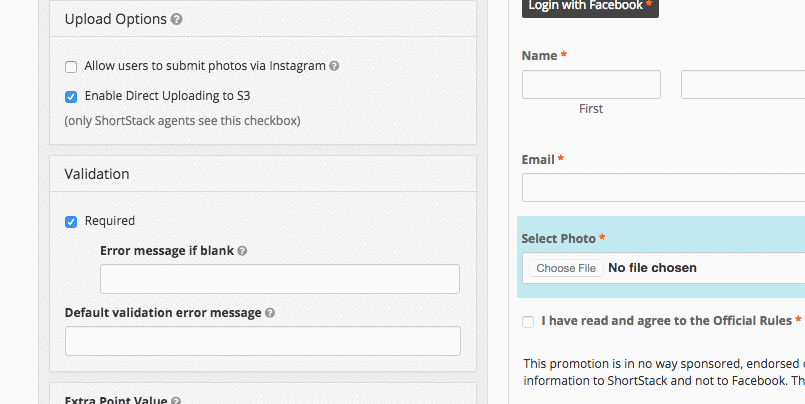
To read about all of ShortStack’s improvements, visit our Changelog.




