ShortStack Updates: April 2015

April's updates make it easier to design better-looking Campaigns by adding more background options and new templates to choose from.
April’s updates focus on two important steps in the Campaign-building process: choosing a background image and choosing a template. Both of these updates make it easier for you to design better-looking Campaigns! Here are some details about these two exciting ShortStack updates.
Update #1: More Background Options for Campaigns
We’ve added a variety of additional background options so you can customize your Campaigns any way you’d like.
Previously you could only choose an image as your background; there were no options for background size. Now you can choose an image or specific colors. We also make it easy to select a background to display either on your entire Campaign or behind the widgets only.
To access the background image, you can go to Campaign Settings and then Background, or you can click on the Background Image link in the upper left-hand corner of the Campaign Builder.

Once you’re in the Campaign Settings for the Background, you’ll see the option to set a web page background color/image or a general Campaign background color and image.
A web page background image will extend outside your Campaign area and fill the sides of your Campaign. A Campaign background will only display beneath your widgets.
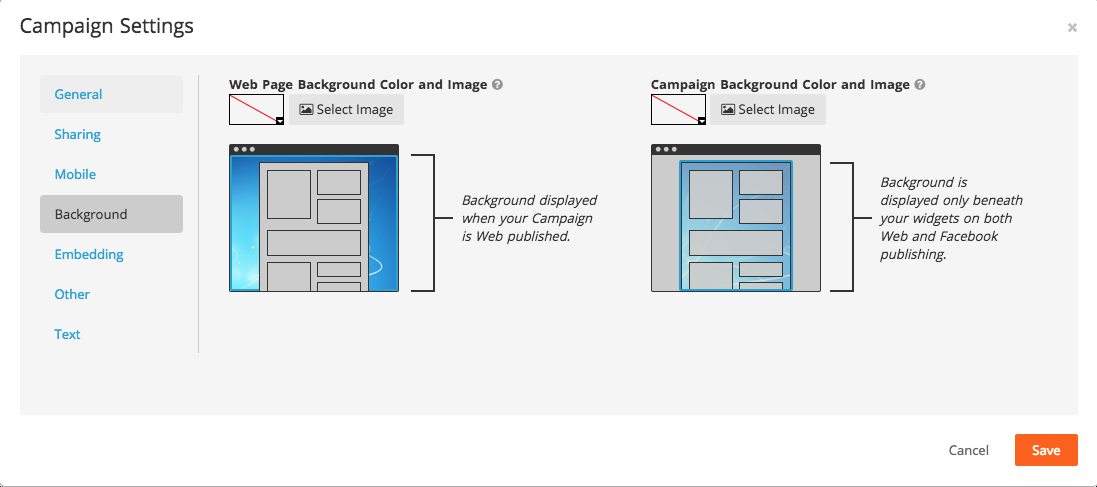
Tips for Choosing a Background Image for Your Campaigns
- Make sure your image is large enough: If you’re using an image as your Campaign background, make sure the image size is at least 960 pixels wide, and no less than 1024 pixels. We recommend using a photo that is 1200 pixels wide to ensure the background is not pixelated.
- Limit patterns/textures: Pattern and textures can make great Campaign backgrounds but they can also distract your visitors. If you’re using a textured background, choose one that is subtle and doesn’t clash with the focal point of your Campaign.
- Maintain consistent branding: Whenever you build a Campaign, the colors and design should match your other marketing materials. Keep this in mind when adding a background color to your Campaign. You may love the color purple, but if your brand’s colors are yellow, blue and green, stick with those.
Update #2: Easily Find ShortStack’s Most Popular and Newest Templates
In March, we told you about our brand new template gallery. We’ve made it easier for you to find our professionally designed templates by adding the ability to sort based on the most popular templates we offer, or to search by our newest templates.

New Templates to Try
When you’re ready to build your next Campaign, try one of these brand new templates to help get you started!
- Choose Your Prize: This template allows you to offer up a variety of prize options for your fans. Fans can vote for their preferred prize, making this a great way to crowdsource different prize options and learn about what entices and excites your followers.
- Instagram Promotion: Measure your traffic, leads and sales with our dynamic Instagram Promotion template. This template provides a workaround for businesses who are tired of constantly updating their one live link in their Instagram bio. Using ShortStack’s widget visibility settings, you can build an Instagram Campaign that mirrors your posting schedule and type. Post images, videos and more without worrying about updating your live URL.
- Pin and Win: Engage with your Pinterest audience by asking them to Pin a photo for a chance to win a prize. The Pin and Win template easily integrates with your Pinterest Page so you can offer your promotion to your entire online audience.




