Testing Your Contest: Why It’s Important, What to Test, and How to Do It

Learn the importance of testing your online marketing contests and discover what elements to test and how to do it effectively.
Imagine. You’re rushing to meet your next online marketing contest deadline. You finish creating your contest and publish it for the world to see. Within minutes, your manager is sending you a message saying there’s a typo after form submission and their entry isn’t displaying in the entry gallery.Don’t let this happen to you. Instead, always test your contests before you launch! In this blog post, we’ll explore why testing is important for any online marketing campaign, as well as what and how to test on your next ShortStack contest.
Why testing is important
Leaving time to test your contest is essential to its success. Testing allows you to:
Experience your contest like your participants do
When you test your contest from the perspective of a participant, you will see exactly what they see. For example, if you try to submit an entry, you might notice that a message displays after form submission that you didn’t know existed. Likewise, if you don’t test the voting features, you may not realize you can vote as often as you’d like. Knowing exactly what a visitor will see and experience on your landing page will leave no room for surprises.
Catch any mistakes
Testing can be the best way to discover mistakes. You might not see that typo in your entry form until you fill it out, or you didn’t know your autoresponder included the wrong dates. Mistakes like these can confuse your visitors and make an otherwise polished contest look sloppy.
What to test on your next contest
At a minimum, you should test the following elements on your contest:
Entry forms
Click the Submit button without filling out the form: This will display any error messages for required fields. Do you need to update any of the text?Submit a test entry: Pay attention to what happens after form submission. Does the content you expect to see display after form submission?

Fill out the form with the same information a second time: Are you able to submit multiple entries or are there entry restrictions in place? Are you collecting the information you planned to collect?
Voting
Try voting for an entry: Does the voting process work as you expect it to, or are you running into any unexpected obstacles?
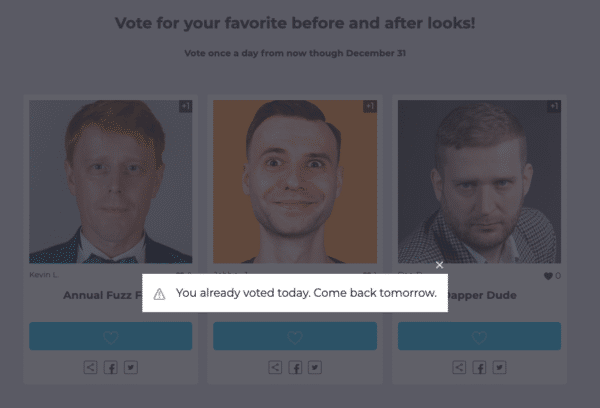
Vote again: After you vote once, vote again. Are you able to? If not, are the voting restrictions working as you intended them to?
Buttons/Links
Click all of the buttons and links on your landing page: Do they trigger the actions you expect or send you to the websites you had in mind?
Text
Read through all of the text (including your rules): Are there typos? Does the text accurately reflect your contest?
Mobile
Open your landing page on a mobile device: Does the content display how you would like it to? Furthermore, do the landing page elements (e.g. the form, voting, links, etc) work the same way they do on desktop?
Sharing
Click the share links and share your landing page to social media: Does the shared content reflect your campaign?
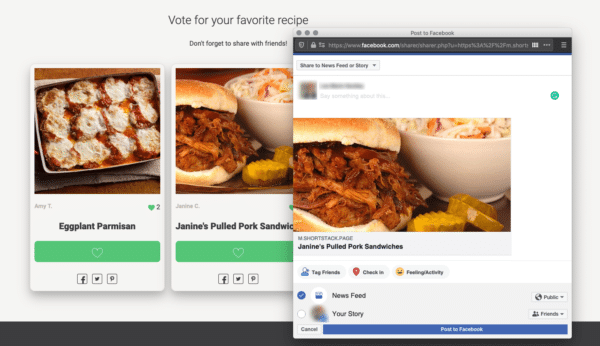
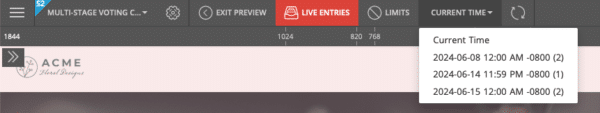
If you connected emails to your contest, send yourself test emails: Click all of the links in the email and read through the copy. Do you need to update any of the content?
How to test your ShortStack contest
There are several ways to test your ShortStack landing page:
In Preview Mode
In the ShortStack Builder, click PREVIEW to access a simulated live version of your landing page. In this view, you can submit entries, test voting and click links. Furthermore, you can simulate dates/times to display or hide content you have set to start or stop showing at specific times.
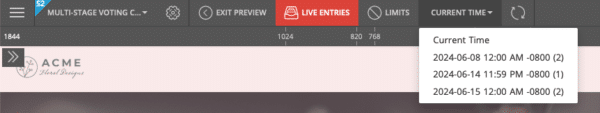
On a Live Landing Page
Publish your landing page and test it via the URL we provide. You can then test your landing page on desktop and mobile devices to see exactly how it works on both types of devices. Publishing your landing page also makes it easy to share your marketing campaign with your colleagues so they can help test. Don’t worry, unless you have promoted the URL of the contest, you won’t draw attention to it by simply publishing
Via the Website You Will Embed To
Planning to embed your landing page on a website? Test it there. Publish as an embedded campaign, then place the embed code on your website. From there, test everything on both desktop and mobile devices to make sure nothing on your website is interfering with the functionality of your marketing campaign.Now that you know why, what and how to test, you just need to do it. Be sure to share your landing page with some colleagues to check out as well, just in case anything escapes your notice. And remember, give yourself time to do it by scheduling in a day or two before your marketing campaign is set to go live for testing and changes.
Create your first contest now
Sign up for our free trial today. No commitments, cancel anytime.




